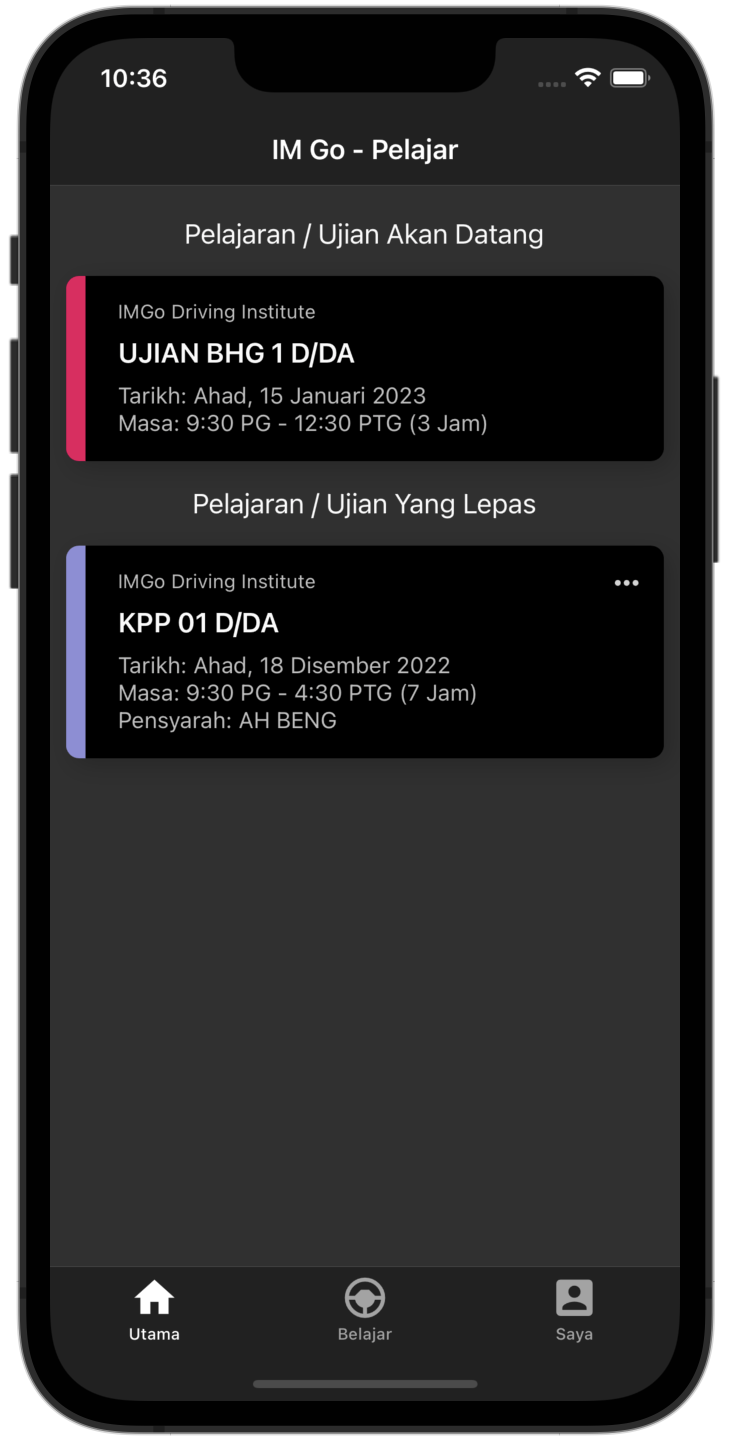IM Go App for Driving Institute
Essential App for IM (Institut Memandu, driving institute in Malay) lesson and course scheduling, organization resource management and collaboration

Lesson Scheduling
Create appointment for lessons, students and agents able to book for courses and practical learning time slot.
IM Management
Manage student registration, agent commissions, instructor teaching hours, time off and students ratings.
Progress Tracker
Students and agent can track learning progress, check remaining learning hours, view test results and book for extra lessons.
Steps To Connect Institute
Below are the steps for students to connect driving institute (IM) using IM Go app
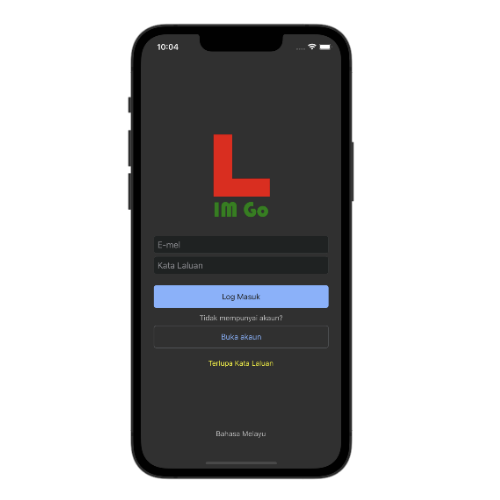
Step 1 Download IM Go App
Download the IM Go app from Google Play or App Store from section below.
Step 2 Create Account
Create an account in the app using the email you provide to the driving institute or agent during registration. You may create an account first and provide the email to them during registration later.
Step 3 Get Connected!
When the institute accept your registration and create a student profile, your account will be connected automatically. You may see your upcoming appointments and track your learning progress in the app. Enjoy!